











HUAWEI MateBook 16s Laptop 2022 i5-12500H/i7-12700H/i9-12900H Intel Xe 16GB 512GB/1TB 16" 2.5K Touch Screen NoteBook PC Computer
Haorong
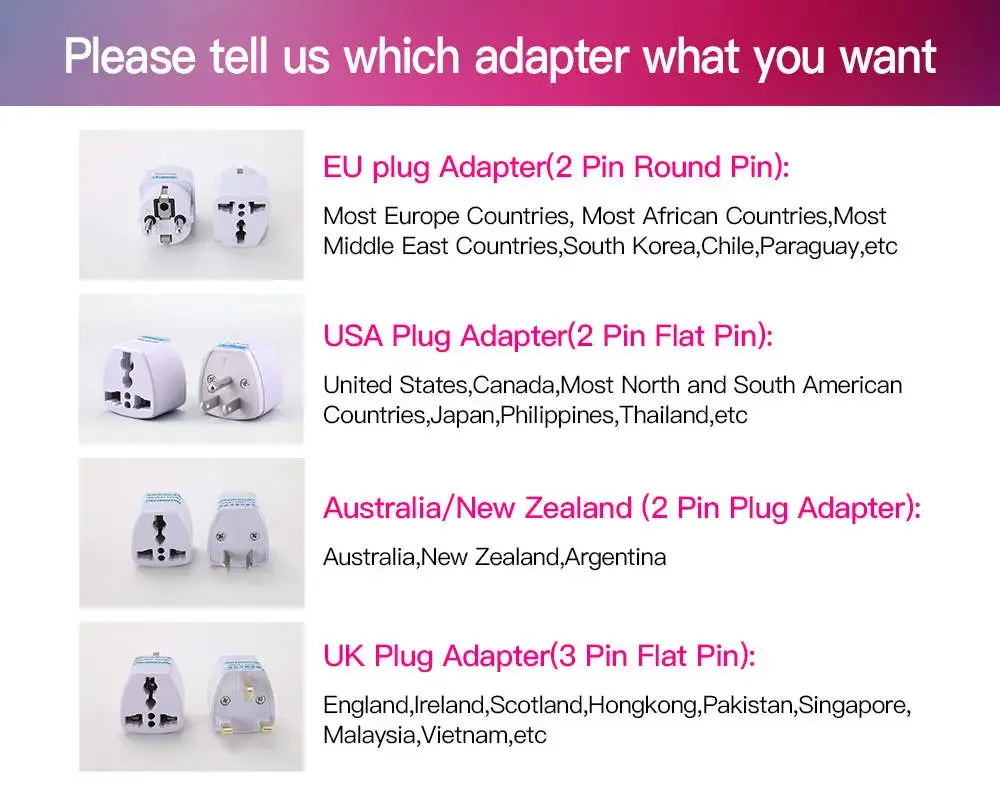
Main parameters
Screen size: 16.0 inches
Brand Huawei: HUAWEI
Spread name: HUAWEI MateBook 16S
Number of CPU cores: 14 cores
Operating System: Windows 11 64-bit Home Edition
Processor: 12th Generation Intel® Core™ i5-12500H/i7-12700H/i9-12900H Processor
Processor frequency: base frequency .81GHz/2.5GHz, maximum boost clock frequency 3.8GHz/5.0GHz
Number of processor threads: 20 threads
Graphics: Intel® Iris® Xe Graphics
Screen
Screen size 16 inches
Screen color 100% sRGB (typical)
Screen type IPS
Screen ratio 3:2
Resolution 2520x1680
Viewing angle 178 degrees (typical)
PPI189
Touch Screen Support
Contrast ratio 1500:1 (typical)
Brightness 300 nits (typical)
Eye protection mode support (Rheinland low blue light and strobe-free certification)
Screen-to-body ratio 90%
Storage
Running memory: 16GB
Memory Type: DDR5
Storage capacity: 512GB/1TB
Hard disk type: SSD
Hard disk interface type: M.2 2280 x 1
Transmission Function
WLAN standard IEEE 802.11a/b/g/n/ac/ax,160MHz
WLAN operating bands 2.4GHz and 5GHz
WLAN encryption method support WPA/WPA2/WPA3
HDMI1pc
Bluetooth Bluetooth 5.2
Camera Function
Camera 2 million
Camera pixel 2 million
Personal Assistant
Browser Microsoft Edge default browser
Other
Battery Type Lithium Polymer
Battery capacity 84Wh(rated capacity)(7330mAh*11.46V)
Charging time 30 minutes to charge 45%, 1 hour to charge 80%, 100 minutes to full Remark: the above data is the laboratory data using the standard adapter extinguished screen charging, the actual charging time, depending on the use of * test conditions: using the standard special charger, the system remains off state charging.
Speakers 2
Microphone 2
Sound effect immersive surround sound
Power adapter 90W USB-C power adapter
Featured applications Super Terminal, Huawei PC Manager, Display Management, Huawei F10 One Key Restore, Huawei Application Market, Huawei Browser, HMS
Online upgrade support using Microsoft Windows Update upgrade program for online upgrade; Support Huawei PC Manager driver upgrade.
Touchpad support for 5-point touch (Windows 11 currently only supports four-point gesture recognition)
Audio interface 3.5mm headset, microphone two-in-one interface x 1, can support OMTP (national standard), CTIA (American standard)
USB-A interface USB 3.2 Gen1 interface x 2
USB-C interface Thunderbolt 4 interface x 1; USB 3.2 Gen1 interface x 1
Body size 351mm × 254.9mm × 17.8mm
Body weight about 1.99kg
6 reasons to choose Matebook 16s
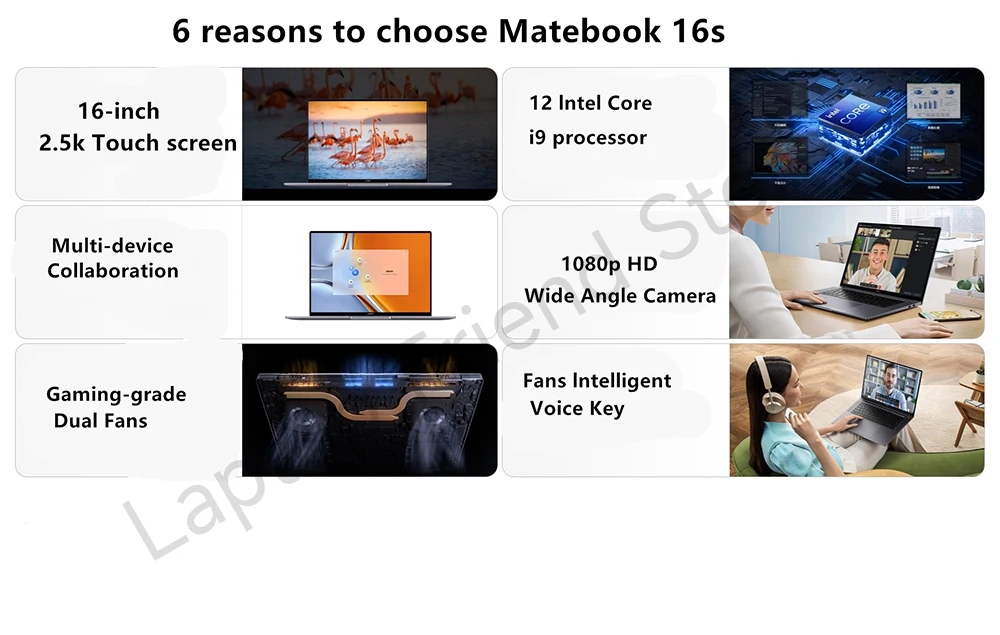
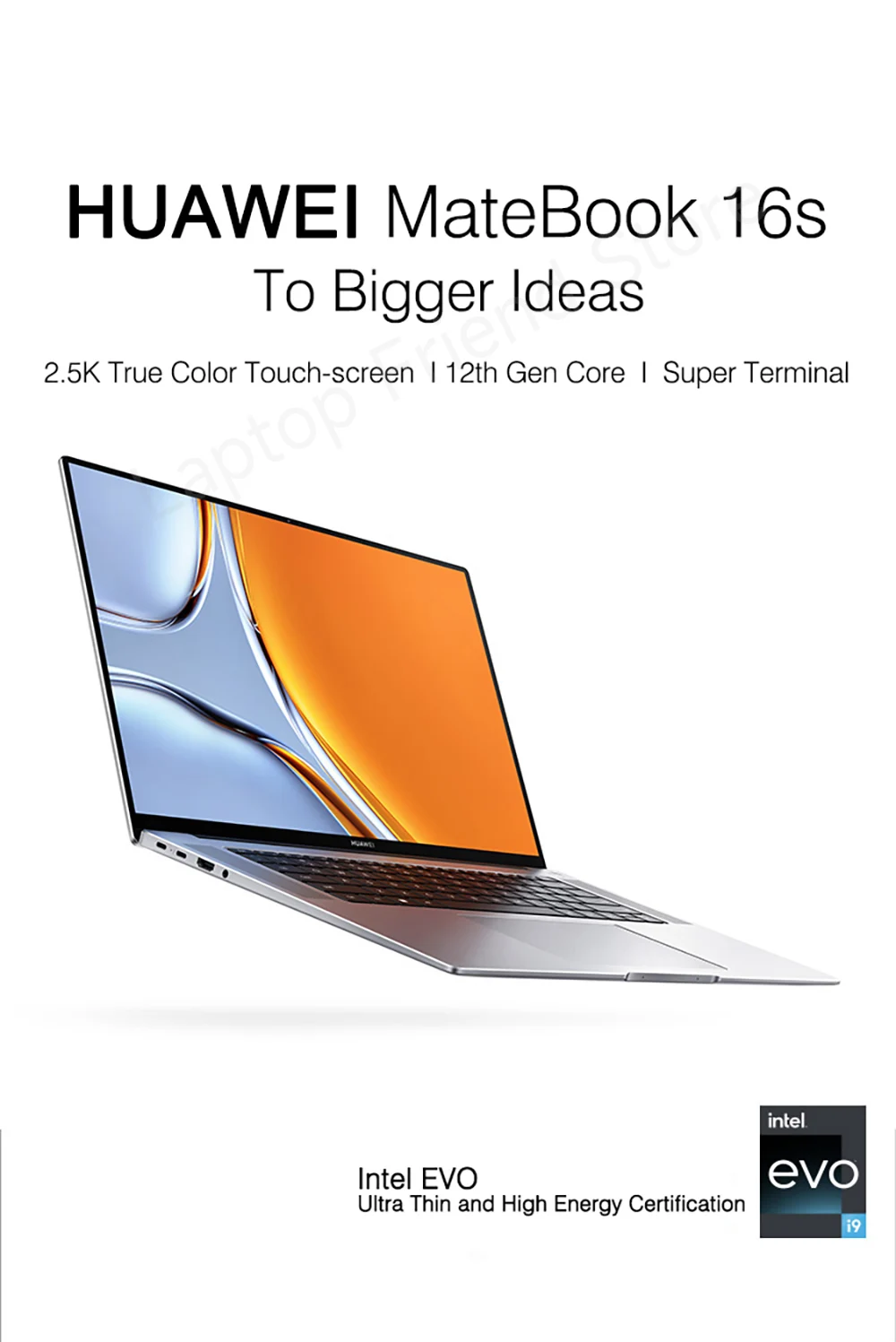
Professionaand Large Screen 16-inch glow touch full screen
Slightly narrow borders on all four sides, up to 90% screen-to-body ratio5, design drawings, edit videos, just let go. 3:2 screen-to-moment ratio, more vertical browsing, processing tables, more efficient. It also supports 10-point touch, zooming in on details, sliding pictures, and easy manipulation with fingertips.
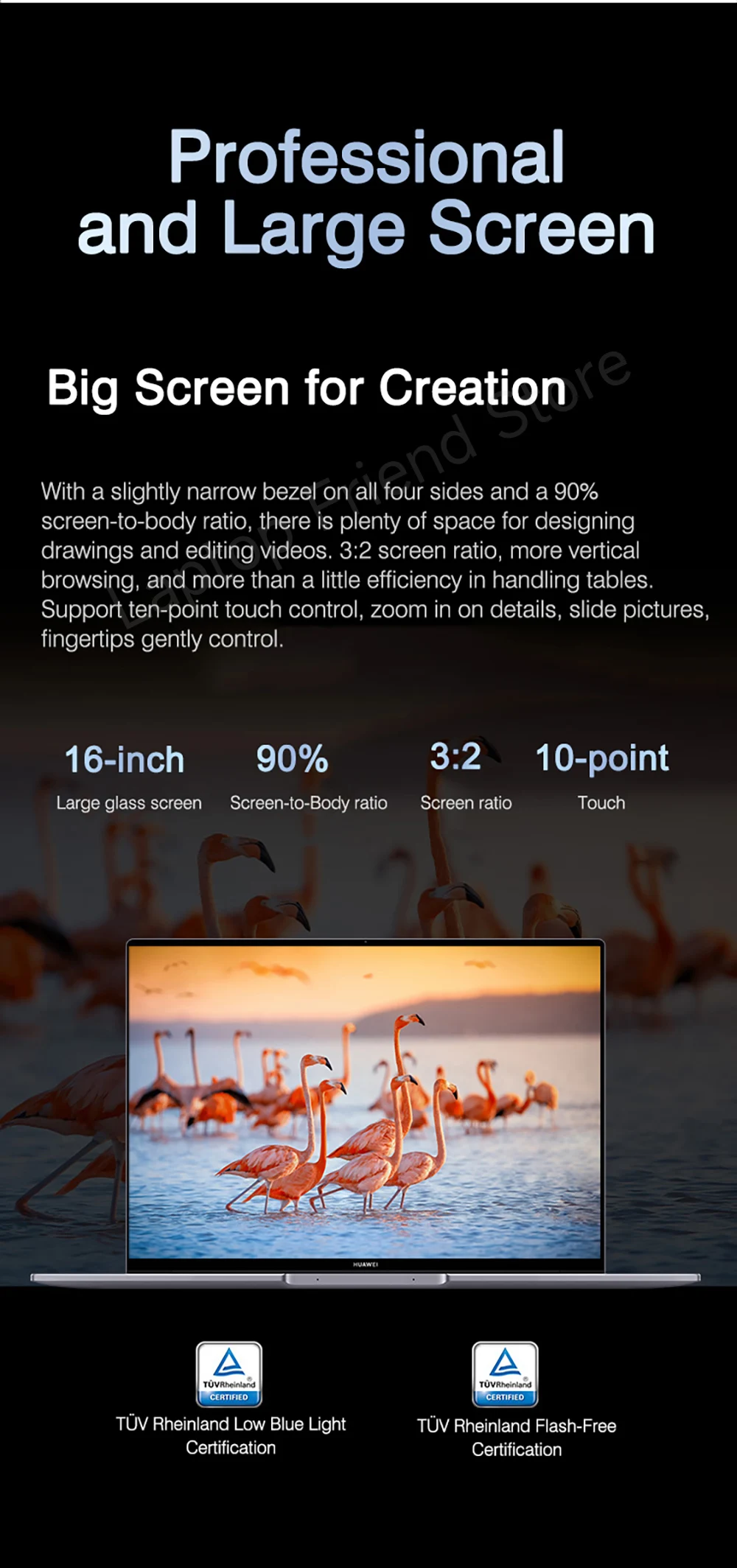
Show the Truth of Colour
This screen has a professional-grade screen display effect. Under 2.5K high resolution, the details of the painting are displayed in high definition. It has a 100% SRGB wide color gamut and supports 1.07 billion rich color displays. The colors of all things, smooth gradients, are at your fingertips. The 3D LUT hardware color calibration is carried out one by one. TUV color accuracy and fast stability certification 10, restore your masterpiece with true colors.
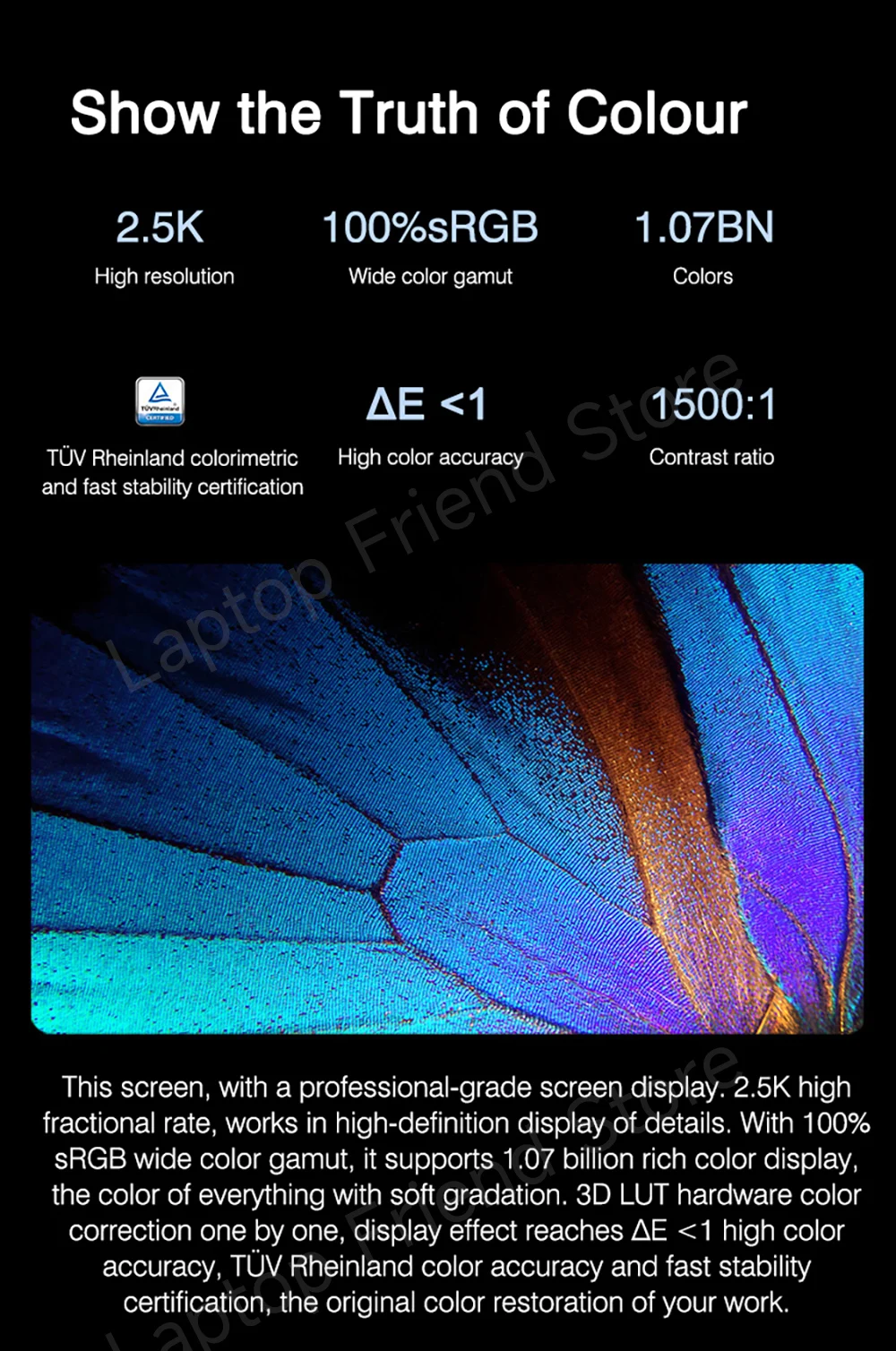
Subtle Silhouette ,Very Capable
The metal body is simple and smart, with exquisite drilling and finesandblasting process with gray and silver, which is warm and smoothto the touch and pleasing to the eye. The thickest part of the body isonly 17.8mm, with a delicate pivot design, which can be opened and
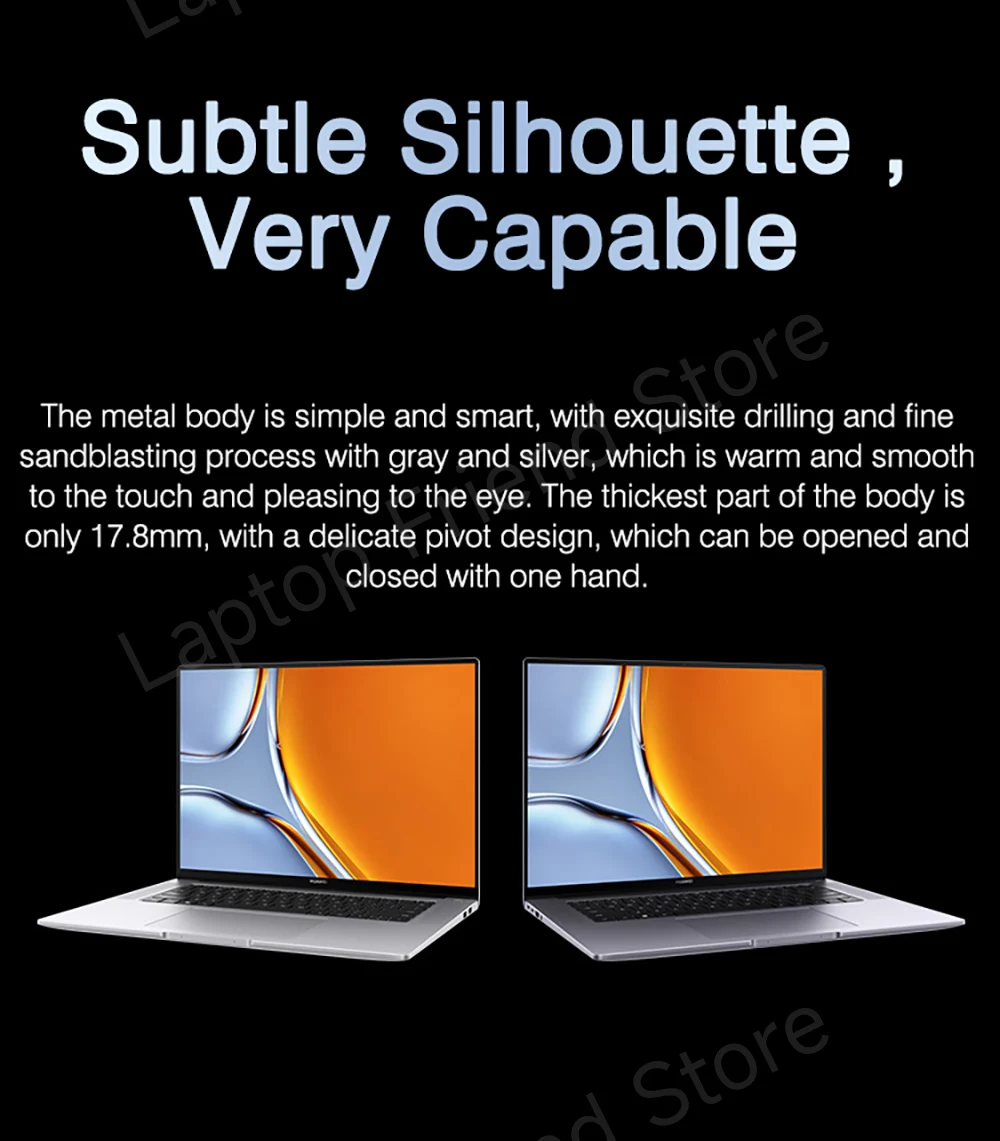
Empower Your Efficiency
With EVO certification, it is equipped with the highest 12thgeneration Intel Core i9 pressurized standard processor, whichcan release up to 60W of performance in high energy mode. Forheavy office work, video editing, and high-performance softwareoperation, the performance core takes the lead, and forbackground output and material downloading, theenergy-efficiency core takes over.
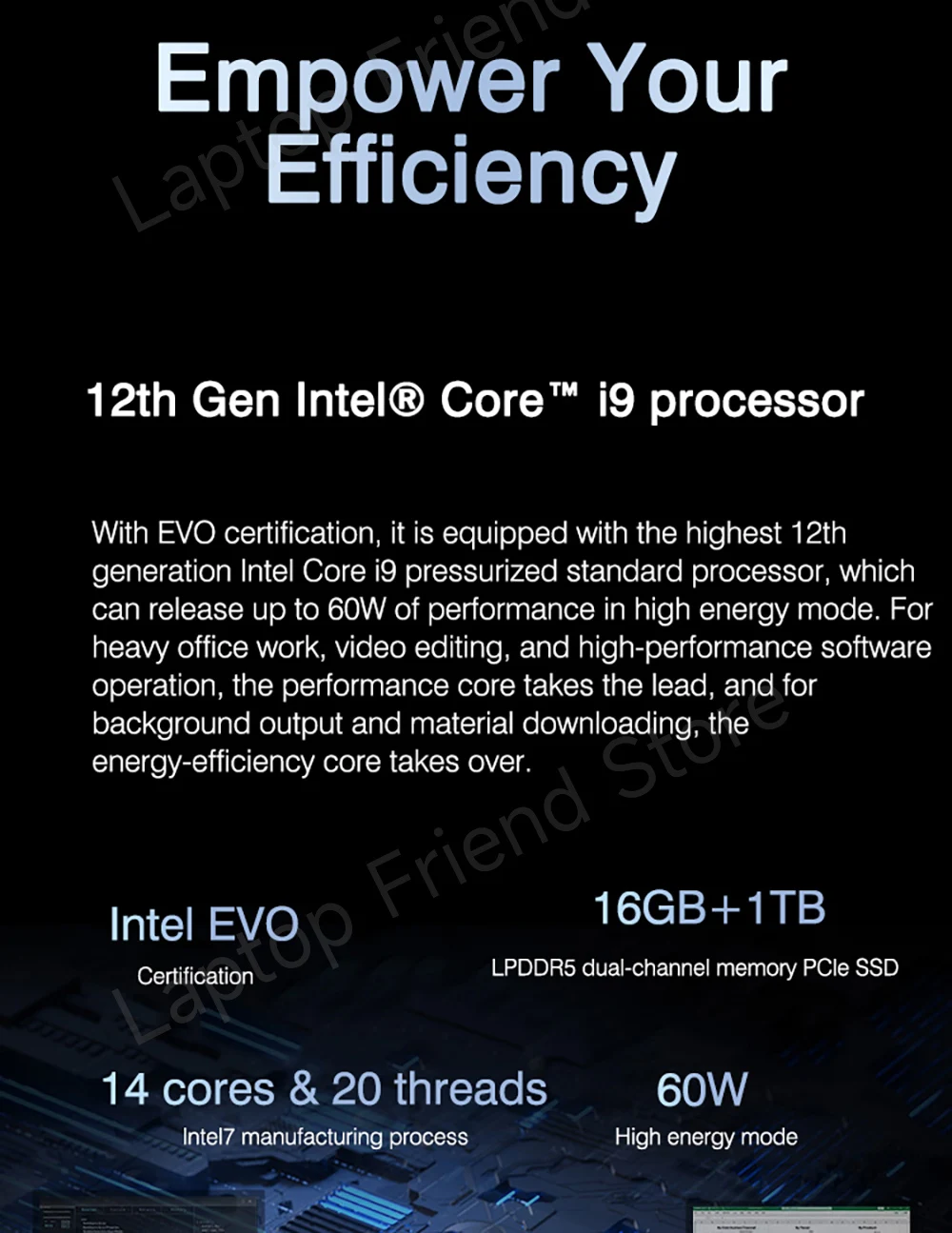

Quiet coolingAchieve your high energy moment
The 79 slim shark fin fans, running at high speed, work intandem with the dual air inlets at the spindle to bring in moreairflow, and work with thickened heat pipes to evenly cool downand quickly dissipate heat.

Super Terminal Super Creativity
Multi-screen collaboration makes it as easy as using one deviceto collaborate with each other. You can open the NotebookControl Center and enter the Super Terminal interface, and withone pull, you can select the devices you want to interconnect atany time to create super productivity.
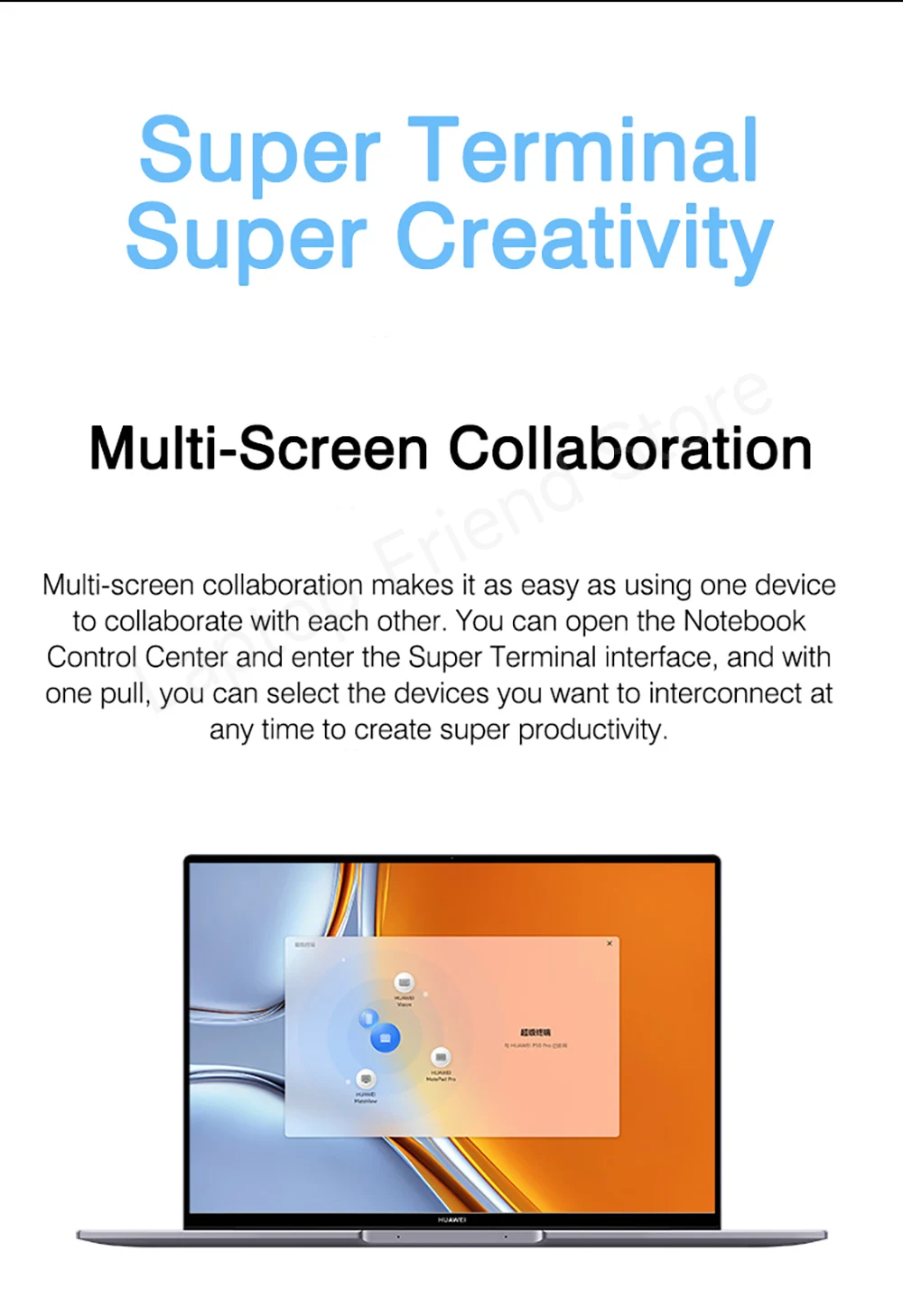
Mobile Collaboration
The computer can open up to 3 mobile application windows.focusing on the large screen, clear and focused; it can alsobrowse the mobile file space at any time, directly open and editthe documents received in the phone, and update and save thecontent seamlessly. Documents, pictures, etc.can be draggedand dropped, searched, and transferred to each other in bothdirections between the phone and the computer.
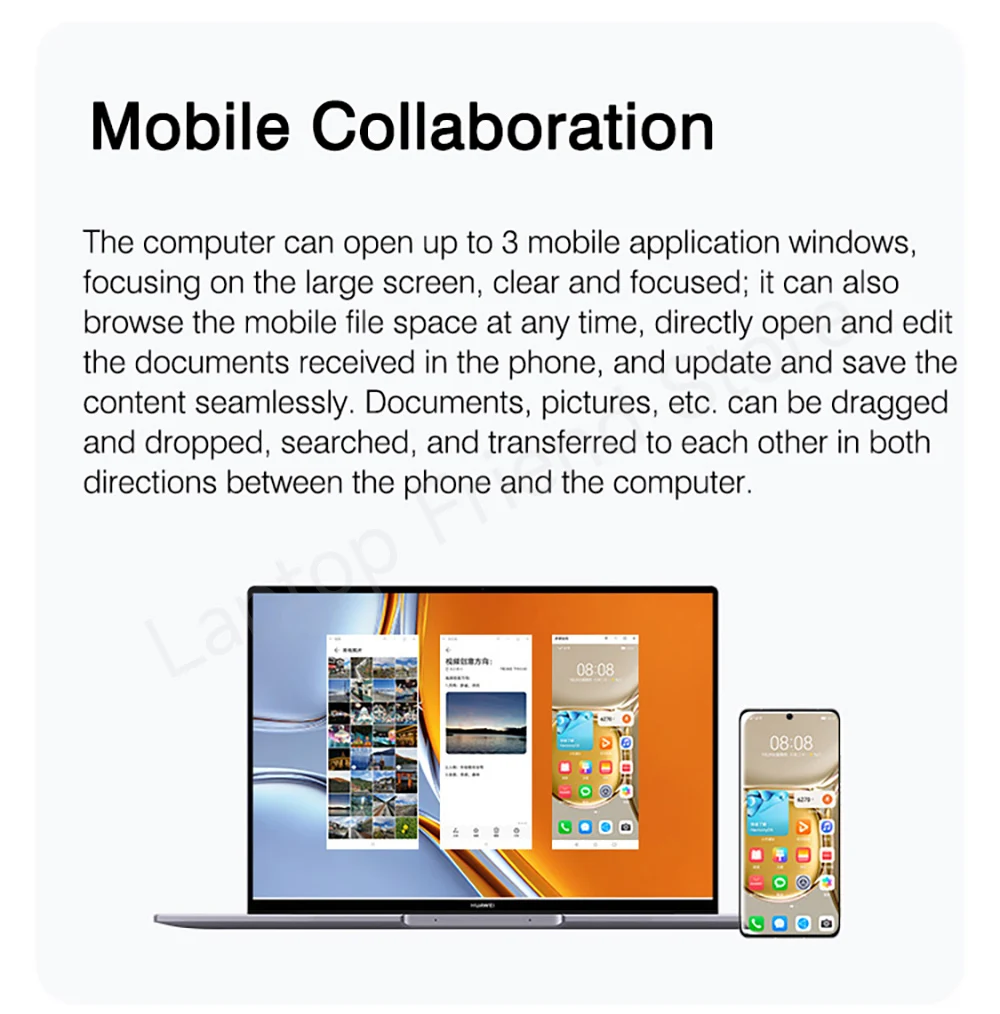
Tablet Collaboration
You can also mirror your computer screen onto the tabletturning the tablet into a drawing board, with the HUAWElM-Pencil stylus, draw your inspiration at any time; you canalso use the tablet as another display, one for editing andone for browsing, making multitasking easier.
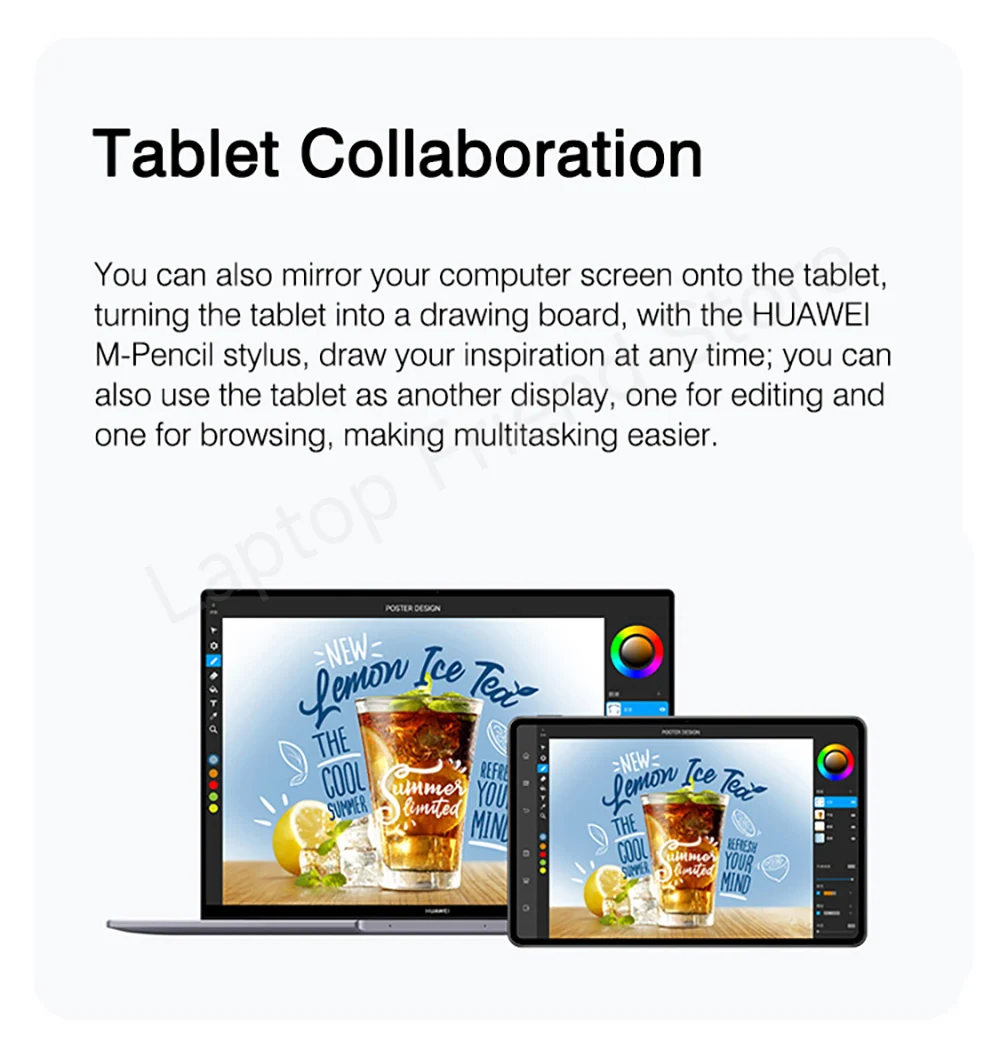
Display Collaboration
With a gentle drag, the computer can be wirelesslyconnected to the monitor, with high-definition picture quality.low latency data transmission, and reduced image blur whilemagnifying the picture quality. When you want to processvideo footage, put it on a screen with higher resolution andbetter color representation for a more detailed picture.
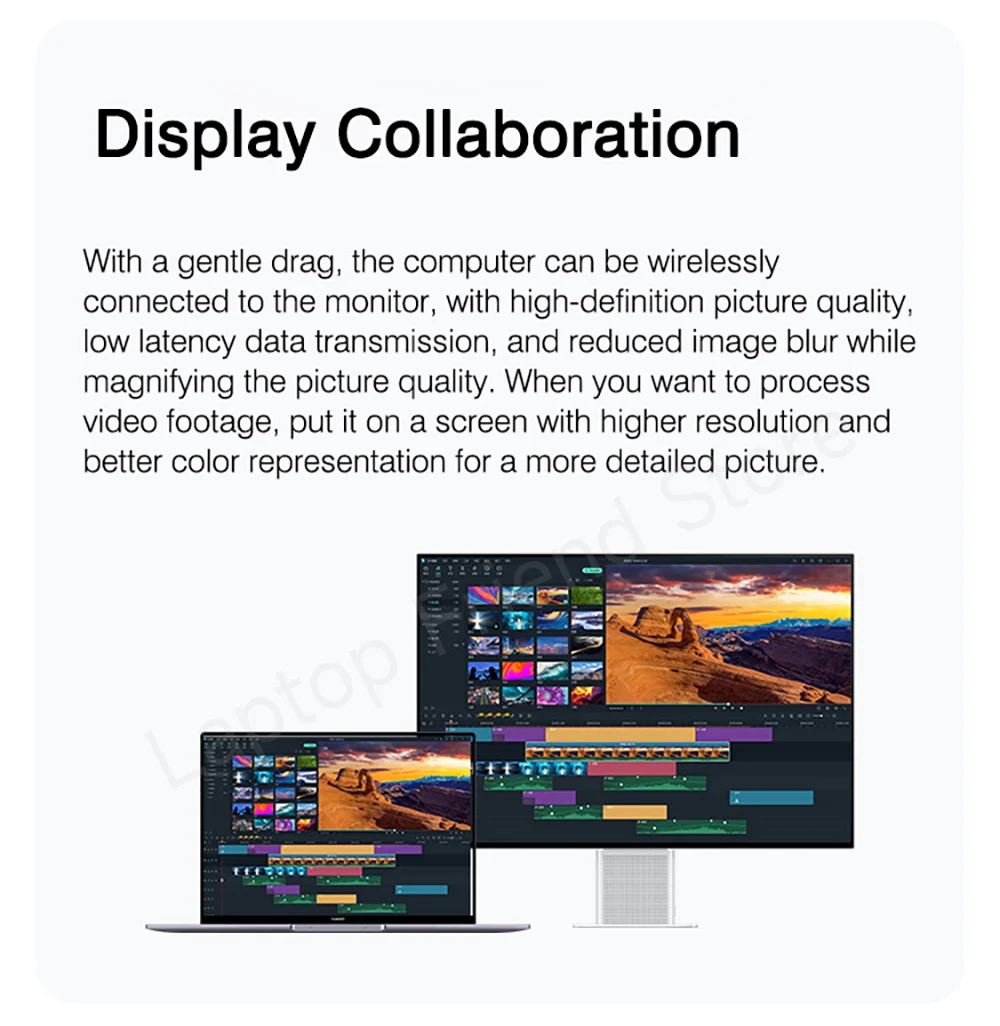
Smart Screen Collaboration
The desktop of the computer can be extended to the smartscreen, and during the online meeting, one screen can sharethe screen in real time and one screen can do the minutesdoubling the efficiency. In mirroring mode, the computer canalso be seamlessly synchronized to the smart screen, andthe computer side can annotate and share in real time on thebig screen, making communication more smooth.
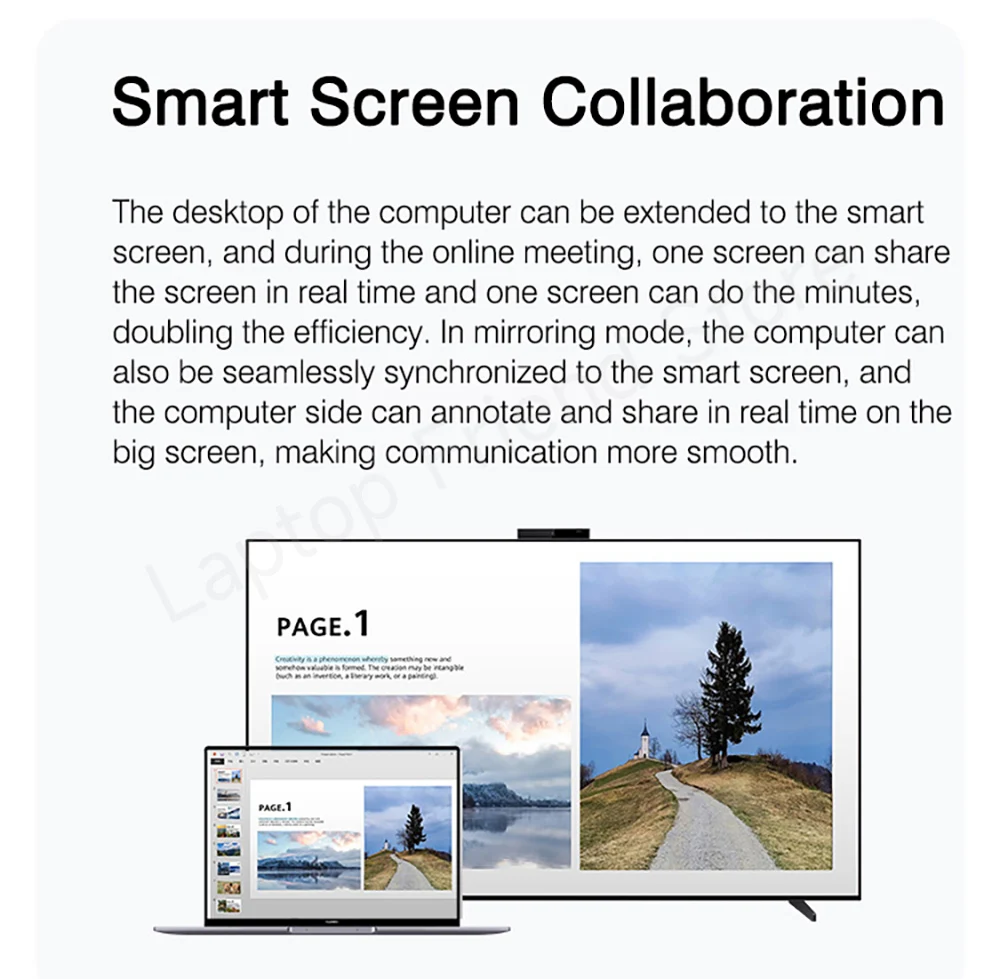
Cross-end files at a glance
Laptops and connected devices can interoperate files andtransfer them instantly.
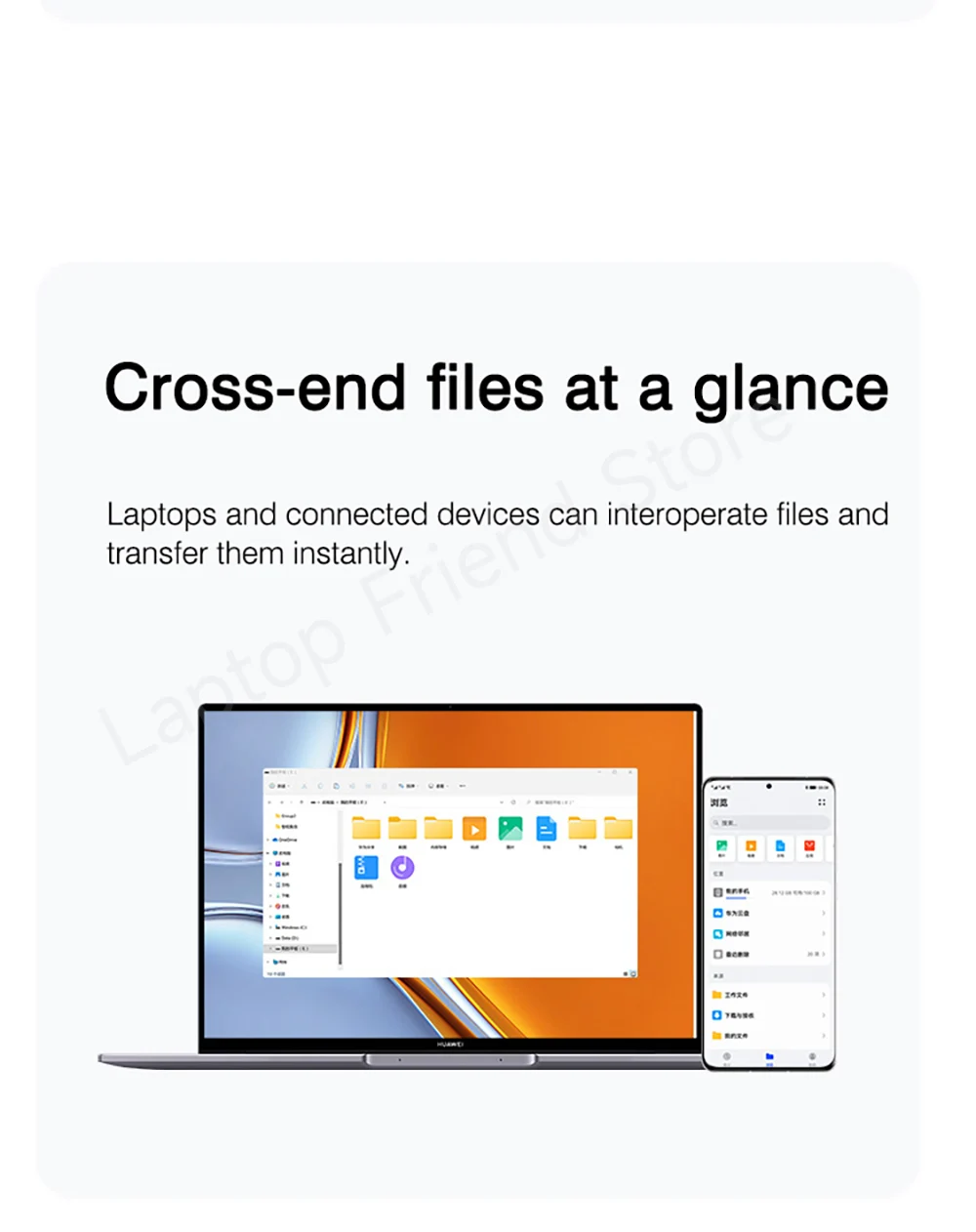
One step to cross-end search
Quickly search for files, images, and flexible calls fromconnected devices, the Internet, and local computers.
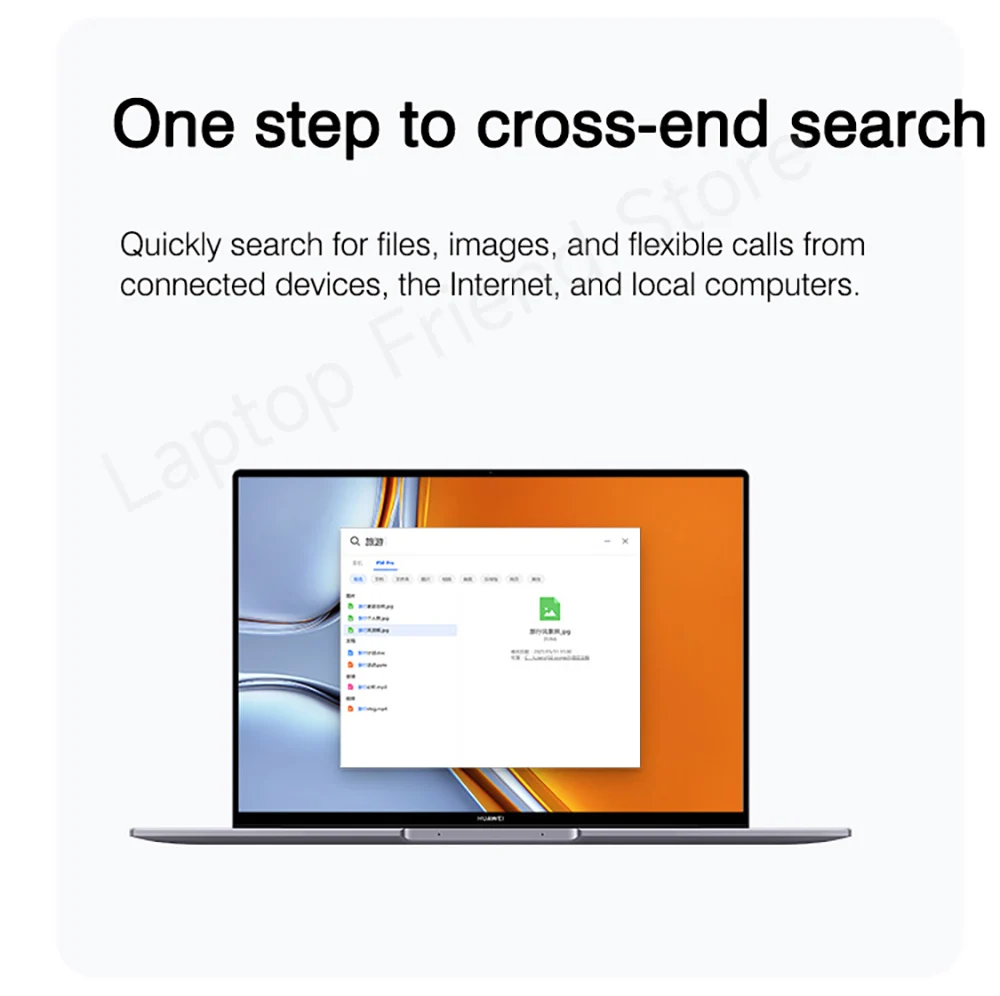
Close to The Pop-up WindowFast and Direct
Headset, audio, mouse, keyboard printer and other devicesclose to the computer can be found, automatic pop-upwindow,rush connection.
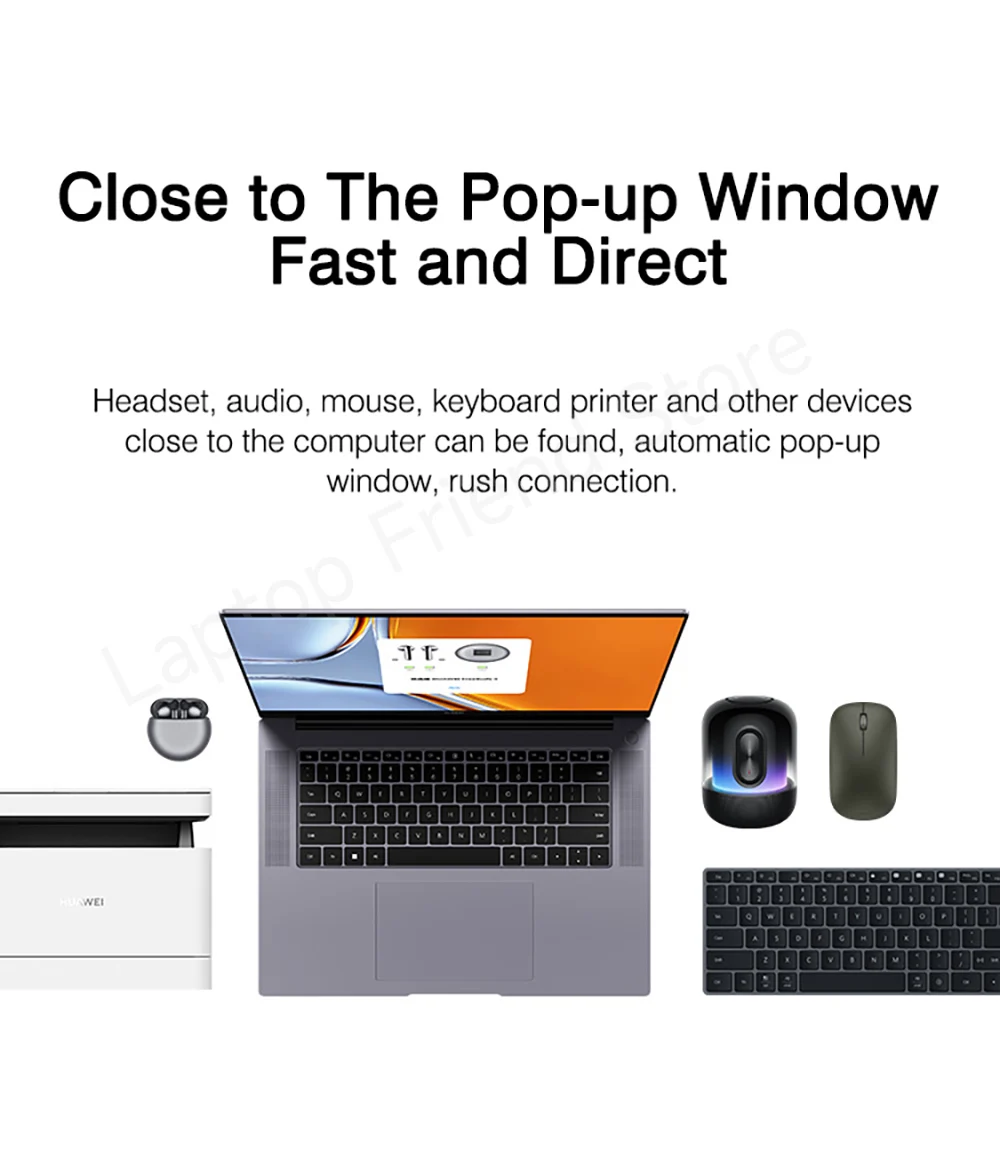
Use Mobile Apps on Your PC
Mobile APP can also be easily used on the computer side, youcan download your favorite APP from Huawei App Market atany time.The lifestyle you are familiar with can be experiencedon the computer in one stop, from then on, there are many.many more things the computer can do.
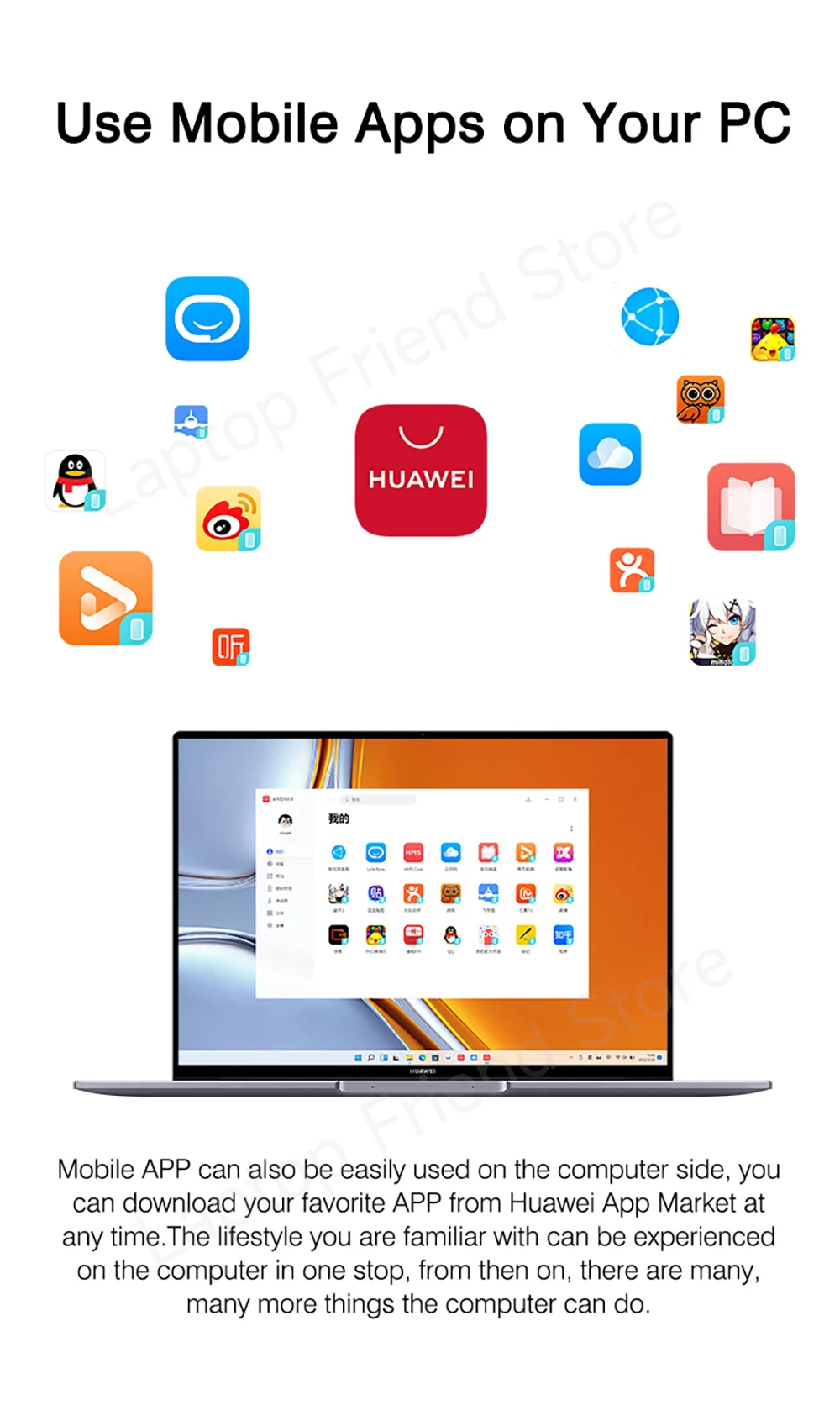

Record your voice with a single
Intelligent voice key, one click, you can convert voice input into text, long time recording is no problem.

High-key range keyboard ,Enjoy every typing
1.5mm high key travel with self-developed soft landing designstriking full of comfortable rebound. Full-size backlit keyboard, still easy and smooth in dark environment

Work at Ease with Excellent Designs
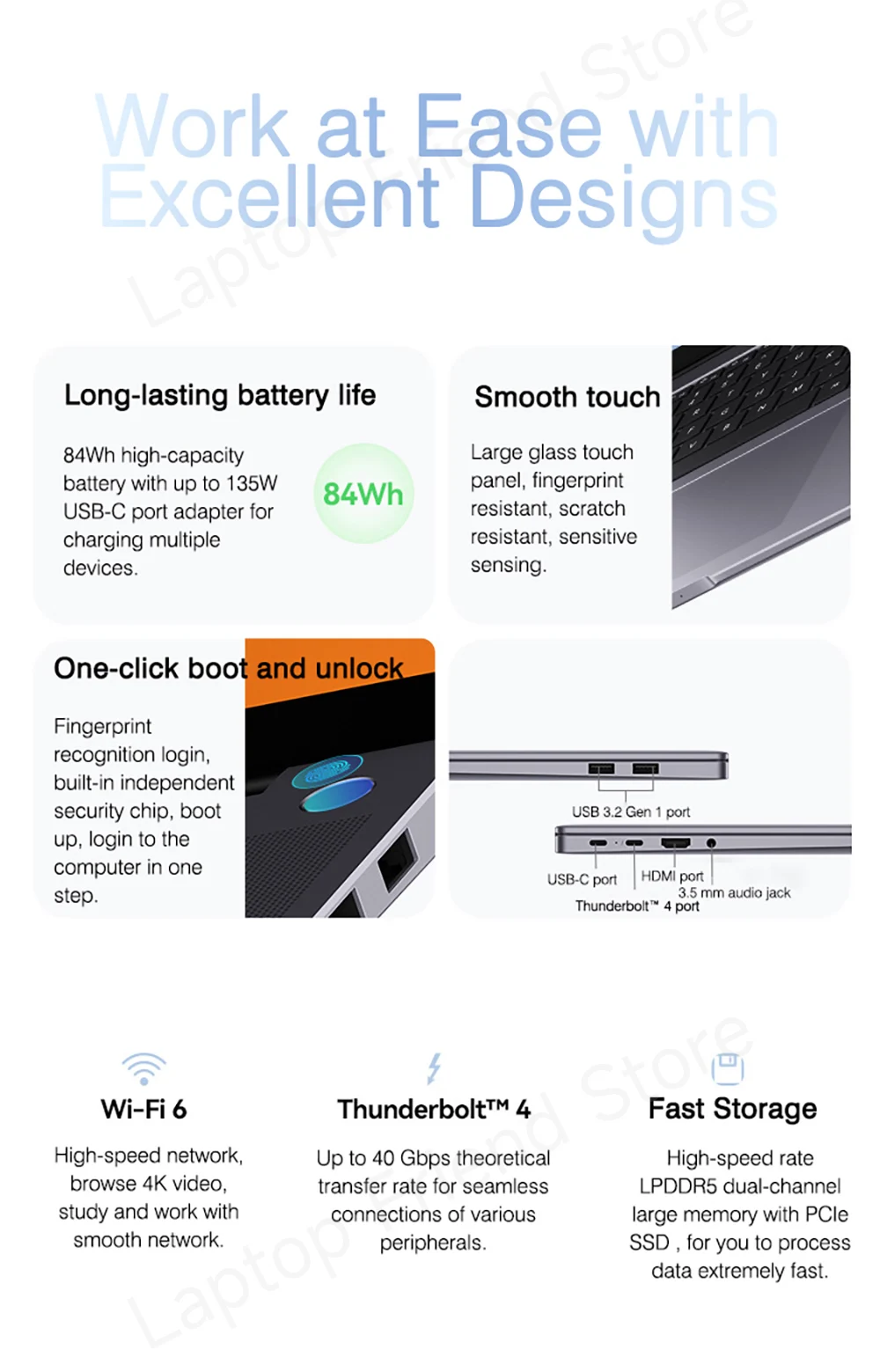
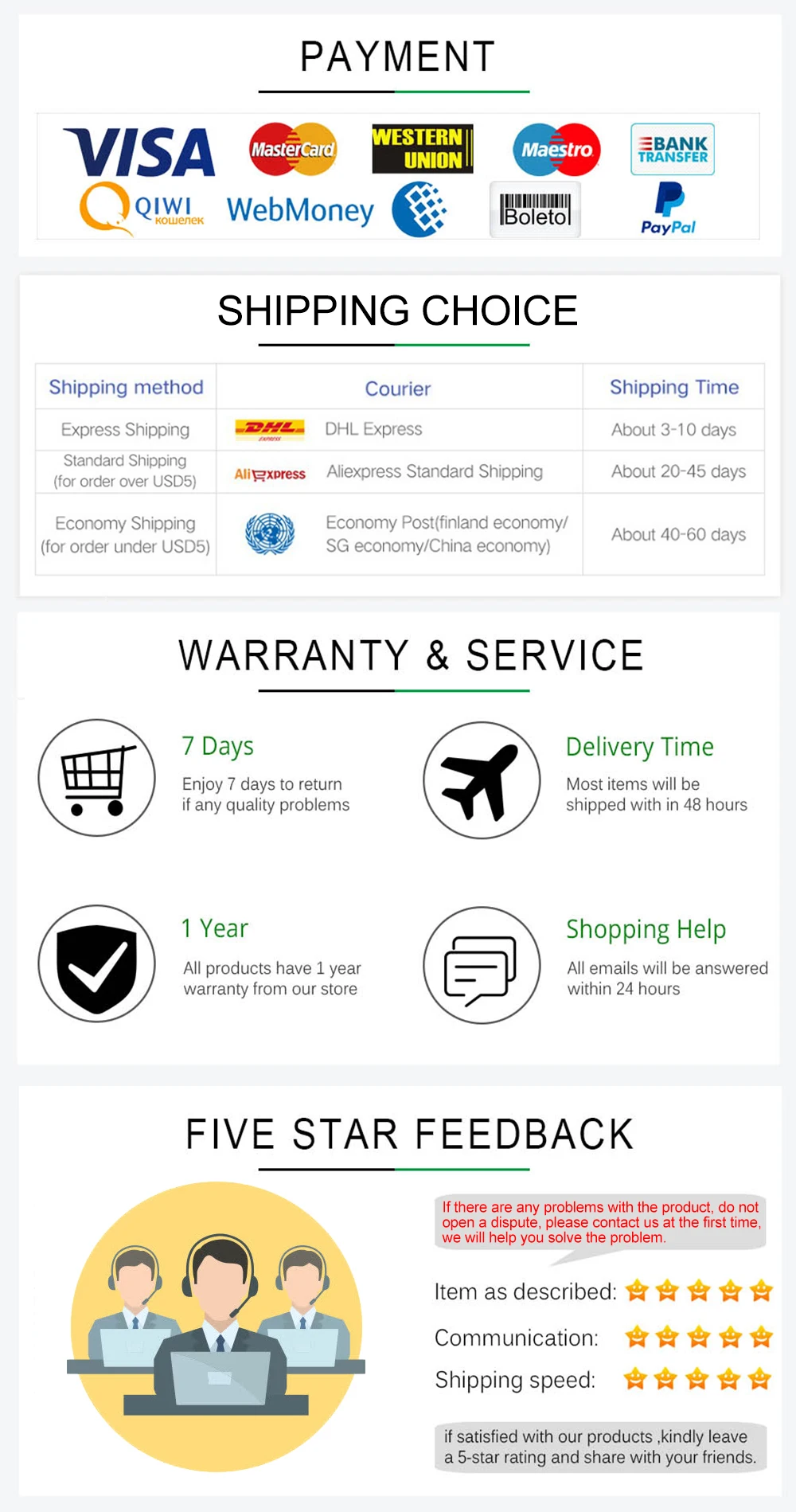
Related products
























